As we move into the summer travel season, here are a few mobile phone travel hacks I have used successfully while traveling internationally.
Keep Travel Documents in Digital Format, Easily Accessible
We still carry hard copies of our travel documents (passports, boarding passes, itineraries) but you can also save them digitally and be able to find them easily.
Here’s How:
First take the photos of the documents you need. Make sure the information is legible. Create a Photo Album (directions to follow) and save it to the cloud.
The trick is to name the Photo Album something simple and innocuous to disguise the contents. Make it a name that you will remember, but no one else will care about looking through it. “Family Walks” or “House Ideas”, for example. Then make the first picture (or the “album cover”) something that reflects that title. Load in the rest of your document photos, back up to the cloud and you are all set.

To Create a Photo Album
–For IPhone/ICloud Photos:
a. Open Photos/click +/ New Album/Name New Album-make the first photo one that relates to the name of the album
b. Select and add document photos
c. Create the album-back up to the cloud
—For Google Photos:
a. Click on “Albums” or the 3 dots at the top right to Create Album
b. Add a Title/Add Photos/
c. Click the 3 dots on the upper right to edit the album/change album cover/
click the photo you want to be the cover photo
d. Back up to the cloud.
Photograph The Map of Your Location
 It’s easy to open Google Maps and locate yourself and your neighborhood. Adjust the viewing area by pinching or spreading fingers. When the map has enough info for you, such as street names, take a screenshot of the map. Then you have a record of your location. This is great for walking in a new place and will help keep you from getting lost.
It’s easy to open Google Maps and locate yourself and your neighborhood. Adjust the viewing area by pinching or spreading fingers. When the map has enough info for you, such as street names, take a screenshot of the map. Then you have a record of your location. This is great for walking in a new place and will help keep you from getting lost.On the newer iPhones, press the large side button (on/off) and the top volume button together to take the screenshot.
Remember, this is just a photo, not live navigation. The photo shows a screenshot of the navigation on Google Maps.
Tips for Keeping Mobile Phone Costs Down While Traveling Internationally
These tips can also helps with battery life:
a. Turn off Push Notifications
Go to: Settings/Passwords and Accounts/Fetch New Data=Off/ Manually choose which apps will “Fetch” or “Push” data
Pushing data means that new emails and notifications are sent to your phone as soon as they come through, and the apps are staying open to receive the data.
Fetching data means that emails and notifications will only download when you “fetch” them.
b. Turn off Background App Refresh
Go to: Settings/General/Background App Refresh=Off/ Manually choose which apps will automatically refresh while in the background.
c. Keep your phone in Airplane Mode and connect to local wifi or use your own mifi hotspot device.
Sign up for international roaming from your call provider or get a device like the Sapphire International Mobile Hotspot where you can purchase the data you need for travel to different countries.
I help my clients maximize the use of their mobile phones with these and other tips when planning their heirloom-worthy vacations! Contact me to start planning yours!




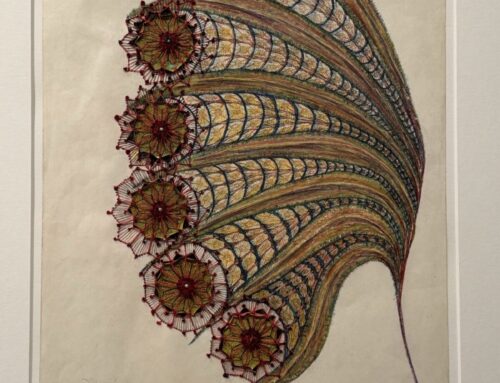

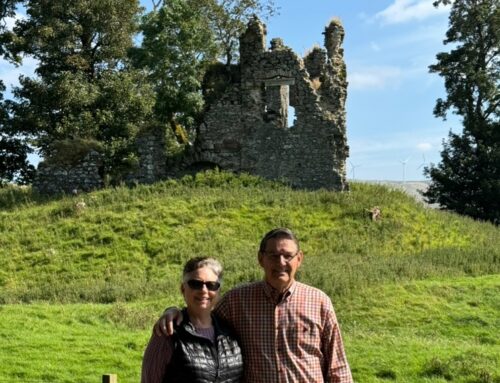
Great advice and the added “ How To” made it simple.
Thanks
Wonderful advice with easy to follow directions. Thanks!
marta
Thanks for reading! Always looking for ways to make travel easier!